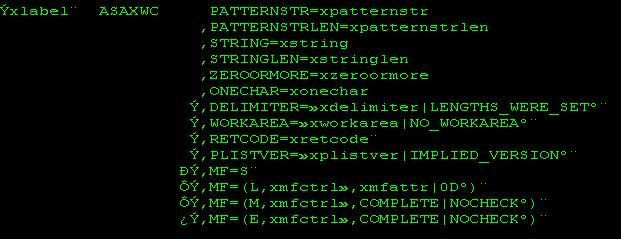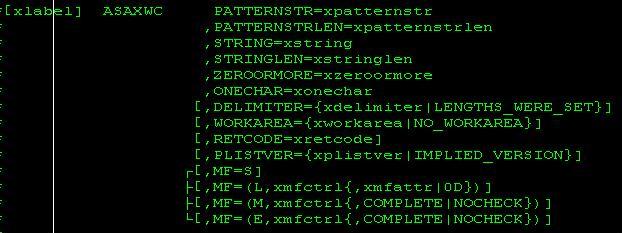|
|
logon applid(tso) logmode(d4c32xx3)Or you may prefer to make D4C32XX3 the default logmode because it works with everything. Do this by specifying D4C32XX3 in your TCPIP stack profile in the BEGINVTAM section:
logon applid=tso logmode=d4c32xx3
BEGINVTAMNote: you can change this dynamically by using a TCPIP obey file. This obey file should have both TELNETPARMS-ENDTELNETPARMS and BEGINVTAM-ENDVTAM definitions. You must have both even if not changing the TELNETPARMS. I would recommend using the OBEY file method on this and other TCPIP changes so you can find syntax and other problems dynamically and not have TCPIP fail to initialize at IPL time. I'd also recommend doing the OBEY command on weekends or after hours when changing the production TCPIP stack.
TELNETDEVICE 3277 D4C32XX3
TELNETDEVICE 3278-2-E D4C32XX3,D4C32XX3
TELNETDEVICE 3278-2 D4C32XX3,D4C32XX3
TELNETDEVICE 3279-2-E D4C32XX3
TELNETDEVICE 3279-2 D4C32XX3
TELNETDEVICE 3278-3-E D4C32XX3,D4C32XX3
TELNETDEVICE 3278-3 D4C32XX3,D4C32XX3
TELNETDEVICE 3279-3-E D4C32XX3
TELNETDEVICE 3279-3 D4C32XX3
TELNETDEVICE 3278-4-E D4C32XX3,D4C32XX3
TELNETDEVICE 3278-4 D4C32XX3,D4C32XX3
TELNETDEVICE 3279-4-E D4C32XX3
TELNETDEVICE 3279-4 D4C32XX3
TELNETDEVICE 3278-5-E D4C32XX3,D4C32XX3
TELNETDEVICE 3278-5 D4C32XX3,D4C32XX3
TELNETDEVICE 3279-5-E D4C32XX3
TELNETDEVICE 3279-5 D4C32XX3
TELNETDEVICE DYNAMIC ,D4C32XX3
TELNETDEVICE 3287-1 ,D4C32XX3
| Name | Rows | Columns |
| 3278-2 | 24 | 80 |
| 3278-3 | 32 | 80 |
| 3278-4 | 43 | 80 |
| 3278-5 | 27 | 132 |
Option 3 for Max uses the full screen all of the time. Some like Option 2 for Data where the screen changes from 24x80 to the alternate screen size based on the data. The FAQ author prefers the Max option.
Terminal Characteristics
Screen format 3 1. Data 2. Std 3. Max 4. Part
Use your system's file finder to locate the session.ws file. On my system, they reside in C:\Program Files\IBM\Personal Communications\private because of the way I installed PCOMM.[3270] ScreenSize=62x132
Use your system's file finder to locate the session.ws file. On my system, they reside in C:\Program Files\IBM\Personal Communications\private because of the way I installed PCOMM.[LT] IgnoreWCCStartPrint=Y UndefinedCode=Y UndefinedDBCSChar=Y